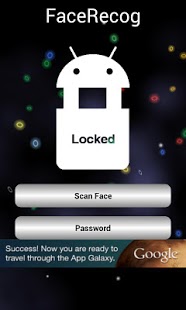FaceRecog Phone Lock 1.07
Paid Version
Publisher Description
**Please rate us 5 stars if you liked this App! It encourages us to keep improving while keeping it free. If it didn't work for you, email us instead of giving a low rating and we'll try our best to fix it.**
Are you an Android 2.3.x or 3.x user wishing for face recognition technology to unlock your phone? Or a Nexus S user who didn't get face recognition with the Android ICS update? Or an ICS user curious to use other face recognition technologies? FaceRecog App is what you've been waiting for! FaceRecog is a FREE multi-user face recognition App that can be used to lock your phone, block calls and pretend like a replacement for lock screen. You can disable/enable any of these features in the App settings. The App requires one "Administrator" user who can unlock the phone with a password in addition to trained faces.
NOTE: DEPENDING ON YOUR PHONE'S HARDWARE AND ANDROID VERSION, SOME OF THE FEATURES MAY NOT WORK. THE APP HAS BEEN TESTED FOR ANDROID 2.3.X, 3.X AND 4.X.
Face recognition systems are usually limited in performance by lighting conditions, facial pose and expressions. For example you might have used systems where face recognition works perfectly at home, but not in your office. Or ones where it where it confuses your face with your friend's. To overcome this, FaceRecog gives you the complete freedom by allowing you to train your face multiple times in different conditions and setting your own 'confidence threshold'. You can experiment with these features to find the optimal configuration that suits you! You can also choose to have others use your phone without revealing your password by letting them enroll their faces. To configure the App for the first time, download the App to your device and follow the on-screen directions. For details on optimizing the App for best experience and other information visit http://vediket.com/facerecog/
About FaceRecog Phone Lock
FaceRecog Phone Lock is a paid app for Android published in the Other list of apps, part of Development.
The company that develops FaceRecog Phone Lock is Vediket. The latest version released by its developer is 1.07. This app was rated by 1 users of our site and has an average rating of 5.0.
To install FaceRecog Phone Lock on your Android device, just click the green Continue To App button above to start the installation process. The app is listed on our website since 2013-03-16 and was downloaded 10 times. We have already checked if the download link is safe, however for your own protection we recommend that you scan the downloaded app with your antivirus. Your antivirus may detect the FaceRecog Phone Lock as malware as malware if the download link to com.vediket.facerecog is broken.
How to install FaceRecog Phone Lock on your Android device:
- Click on the Continue To App button on our website. This will redirect you to Google Play.
- Once the FaceRecog Phone Lock is shown in the Google Play listing of your Android device, you can start its download and installation. Tap on the Install button located below the search bar and to the right of the app icon.
- A pop-up window with the permissions required by FaceRecog Phone Lock will be shown. Click on Accept to continue the process.
- FaceRecog Phone Lock will be downloaded onto your device, displaying a progress. Once the download completes, the installation will start and you'll get a notification after the installation is finished.